What is the Best Crane Simulator?
Overview
Computerized training simulators have existed for many years and are widely used in many industries. For example, commercial airline pilots are required to spend a certain number of hours in a simulator before flying the real plane. The same training benefit can be seen with operators of large cranes. Technical advances over the years have reduced costs and increased functionality.
Simulator Training provides the greatest benefit where equipment is:
- Complex
- Dangerous to operate
- Expensive to operate
- Not available for training

Using crane simulators can significantly reduce accidents, reduce the training time in real equipment and reduce the total training time. Considering only the cost of operating real equipment and instructor time, crane simulation can reduce annual training costs by more than 50%. There is no danger to equipment or people with accidents in the simulator. Can one assign a monetary value to that? Today, crane simulation is used for training in schools and ports around the world. Professional crane simulators range in cost from US$30,000 to over US$1,000,000 depending on functionality and the level of realism. For simulators, the level of reality equals the level of training benefit. When considering the return on investment (ROI) of a crane simulator, there is a balance of features verses cost. For example, the cost of customization must be compared to the training value provided. This paper will discuss the software and hardware of the best crane simulators.
Software
 Physics – Simulators must behave in the same way as real equipment – including accidents and equipment malfunctions. Cargo must stop or bounce when colliding with other objects. The loads should cast shadows to aid in realism and depth perception. However, video games with explosions, flames and blood are for entertainment. Because crane simulators are for training, they might not be as exciting.
Physics – Simulators must behave in the same way as real equipment – including accidents and equipment malfunctions. Cargo must stop or bounce when colliding with other objects. The loads should cast shadows to aid in realism and depth perception. However, video games with explosions, flames and blood are for entertainment. Because crane simulators are for training, they might not be as exciting.
Graphics – Most professional simulators have sufficient graphics quality to provide training value. It is more important that the images update without flickering or hesitation. Image quality and resolution help the feeling of realism but must be balanced with the computer’s ability to refresh or update fast enough. The computer’s graphics card should provide an update rate of 60 times per second for screens and 90 times per second for virtual reality headsets.
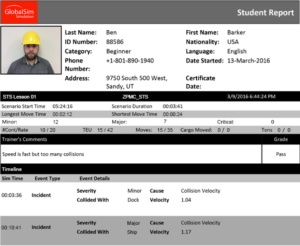 Instructor tools – One of the most important components of a professional crane simulator is the instructor station. The instructor can create different training scenarios. Different weather conditions are available such as rain or snow. Students can practice in a day or night time environment. The instructor can establish wind speed and direction. The instructor can also induce failures such as having a spreader get stuck in the cargo hold. Of course, the instructor software keeps an extensive database of individual students’ performance. The database records contain number of moves per hour, number of collisions, etc.
Instructor tools – One of the most important components of a professional crane simulator is the instructor station. The instructor can create different training scenarios. Different weather conditions are available such as rain or snow. Students can practice in a day or night time environment. The instructor can establish wind speed and direction. The instructor can also induce failures such as having a spreader get stuck in the cargo hold. Of course, the instructor software keeps an extensive database of individual students’ performance. The database records contain number of moves per hour, number of collisions, etc.
Hardware
Displays – Each visual channel contains either an LED display or a projector or a VR headset. Also, each visual channel requires a computer to calculate the images displayed on that channel. The number of visual channels can range from one to over 10. However, the number of displays is not as important as the Field of View (FOV). A larger field of view provides better realism. One large display can have a larger field of view than multiple small displays depending on how close the display is to the operator.

Virtual Reality – One of the exiting developments in crane training simulation is the advancement in Virtual Reality (VR) or Augmented Reality (AR) technology. VR crane simulation has both advantages and disadvantages. The primary advantage of VR crane simulators with a head set is the unlimited field of view (FOV). With traditional crane simulators, if the operator needs to see something to the right or left side, additional displays need to be added to the right and left side. In other words, to increase the operators field of view, the simulator needs more visual channels. This increases the cost and size of the simulator.

One key issue in crane training is the operators need to see their hands on the controls. Many VR systems used for entertainment only allow the user to see interesting scenes. They can’t see their hands interacting with physical objects. For a VR crane simulator to be a useful training tool, the operator must be able to see the virtual hands interact with the virtual controls. A good VR crane simulator will have this capability.
Controls – Low-level simulators have no motion system and the controls are simple and generic. Substituting gamer joysticks and touch panels instead of industrial joysticks and real controls can save money but they are not realistic. High-level simulators have controls that look and behave like real crane controls. The picture below shows controls for different types of cranes that can be used on one simulator. Changing controls to train for a different crane models only takes a few moments.

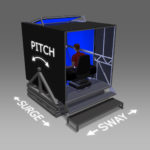 Motion Systems – One of the factors that most contribute to the feeling of realism is a motion system. Motion can occur in a number of axes. Flight simulators need to have six degrees of freedom (6 DOF) – roll, pitch, yaw, surge, sway, and heave. But it is important to understand that not all crane simulators need this kind of movement. For example, STS Quay cranes do not rotate. Most cranes only need 3 DOF. It makes no sense to pay for 6 DOF if you don’t need it. Some systems provide seat vibrators or even 3 DOF shakers. But the axes of movement are not the same as the real equipment. The best motion systems move the entire cabin just like the real crane. For example, the proper motion for an STS Quay Crane is front to back, side to side and forward tilt. For training purposes, having no motion is better than having bad motion.
Motion Systems – One of the factors that most contribute to the feeling of realism is a motion system. Motion can occur in a number of axes. Flight simulators need to have six degrees of freedom (6 DOF) – roll, pitch, yaw, surge, sway, and heave. But it is important to understand that not all crane simulators need this kind of movement. For example, STS Quay cranes do not rotate. Most cranes only need 3 DOF. It makes no sense to pay for 6 DOF if you don’t need it. Some systems provide seat vibrators or even 3 DOF shakers. But the axes of movement are not the same as the real equipment. The best motion systems move the entire cabin just like the real crane. For example, the proper motion for an STS Quay Crane is front to back, side to side and forward tilt. For training purposes, having no motion is better than having bad motion.
This web site is sponsored by GlobalSim, the premier supplier of crane simulators and material handling equipment simulators. GlobalSim provides simulators for training centers around the world for the construction, military and port markets.
For more information email contact-us @ globalsim.com or visit www.globalsim.com.